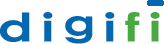These instructions show you how to migrate all data, file and session information from an existing Digifi Analyst Cloud version to a newer version. This is important to do as new releases are made available.
- Launch a new Digifi Analyst Cloud instance (click here).
- Copy the private key used for the new instance to your old instance .ssh directory (
/home/ec2-user/.ssh). - Logon to your old instance as
ec2-user- Type:
sudo digifiupdate(ignore warnings when migrating from 2.12.1) - Type:
sudo digifipush [new instance address] [key location]
- Type:
Example:
New instance address: ec2-54-175-150-16.compute-1.amazonaws.com
New instance private key location on old instance: /home/ec2-user/.ssh/mykey.pem
Step 3.I command on old instance: sudo digifipush ec2-54-175-150-16.compute-1.amazonaws.com /home/ec2-user/.ssh/mykey.pem
Notes:
As a general rule, it is best to migrate to a new instance that has been spun-up but not used yet. This avoids conflicts when migrating database, file and session information from an old instance.
- Database – the
_meta, digifi, and testdatabases are completely replicated to the new instance. Any existing database objects with the same name will be dropped and populated from the old instance.
- Files –
rsyncis used to synchronize files across instances. The newest file is always kept. Files and directories that exist on an old instance, that do not exist on a new instance, are copied over.
- R Session – all R session information is copied over from the old instance to the new instance. This allows you to pick up work on the new instance just as you left it during your last session.