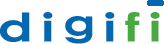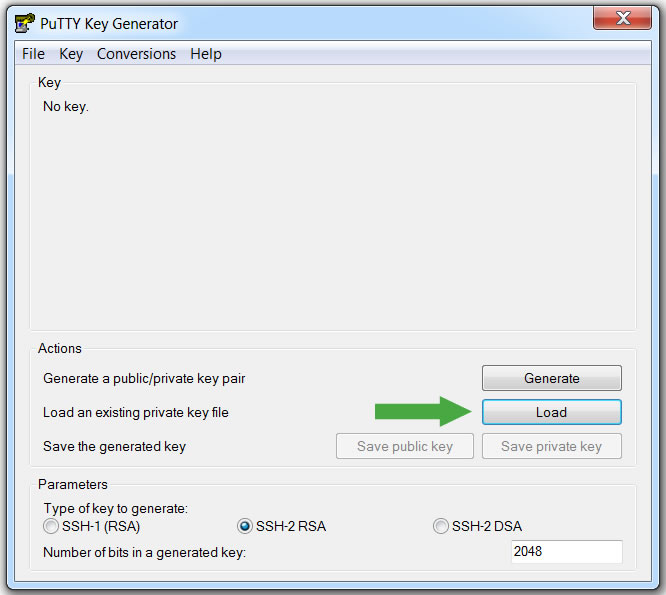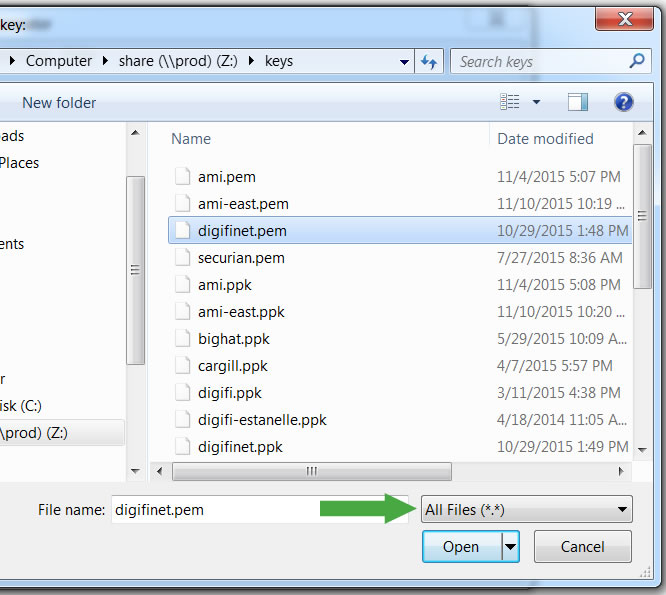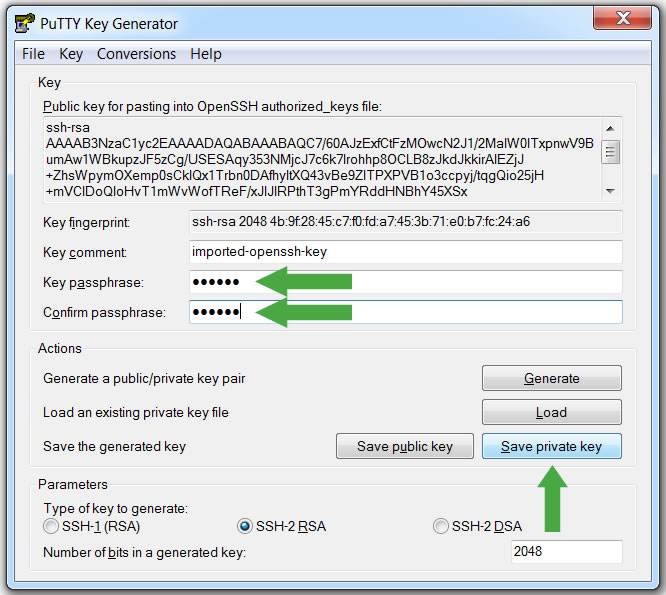- Download PuTTY Gen here
- Run puttygen.exe
- Click ‘Load`
- Select `All Files` in the dialogue window
- Select your private key and click `Open`
- We recommend adding a passphrase
- Click `Save private key`
- Your private key will now have the extension `.ppk`
- Use this key when setting up PuTTY